CF-Root is made for only Samsung Phones. Most of Samsung smartphones can be rooted using CF-Root. Without Wasting Any More time let’s begin the Guide on How to Root Samsung Galaxy Phones using Odin Tool and CF-Root. but before we staring the process there are some points and per-requirements you have to follow before you start rooting your Android Phone.
Pre-Requirements before you Root Samsung Galaxy Phones Using Odin Tool and CF-Root
- This method is only for Samsung Galaxy Phone.
- Make Sure there is more than 75% battery in your Android Device.
- You need PC for The rooting process.
- RootUpdate is Not Responsible for any damage to you smartphone.
Advantages after you Root Samsung Galaxy Phones Using Odin Tool and CF-Root
- You will be able to install Latest version of Android.
- You can install xposed Framework and customize your Android phone.
- You can use so many Rooted apps.
Disadvantages after you Root Samsung Galaxy Phones Using Odin Tool and CF-Root
- Don’t ask for warranty after rooting your Android phone.
- may be brick your phone by not following any step which we are going to tell you.
Download
Samsung Galaxy :-CF-Root Download
ADB Driver :-Download
Odin Tool:- Download
How to Root Samsung Galaxy Phones Using Odin Tool And CF-Root

- Download the CF-Root form the Download Section.
- Download and Install Odin Tool on PC / Laptop Whatever You have. and Make sure ADB Drivers are Installed on Your Computer.
- Enable OEM unlocking and USB debugging. to do this, Go to Setting –> About Phone–> Software info and tap 7 times on Build Number to enable Developer option. Go back and you will see Developer Option Tap on it and Enable OEM unlocking and USB Debugging.
- Boot Your Samsung Phone into Download Mode. Turn off your Phone completely, Then Press Volume Down + Home Button + Power Button.
- Now open Odin Tool with elevated privileges.. to do this, right click on Odin tool and select run as administrator.
- Now connect your Samsung Galaxy Device to PC Via USB cable.
- In Odin Tool You will see Added!! when your device is detected.
- Now click on AP option and choose the CF-Root File.
- Now click on the Options tap and uncheck Auto Reboot option.
- To start the process You have to click on Start Button in Odin Tool.
- when installation process done. you will see PASS with Green Tab in Odin Tool.
- Disconnect you Android Phone from desktop. and Reboot it.
- That’s all!!! Now you have successfully Rooted Samsung Smartphone.
i Hope you liked our Guide on How to Root Samsung Galaxy Phones Using Odin Tool And CF-Root. If you have any doubt feel free to leave comment down below in comment section.



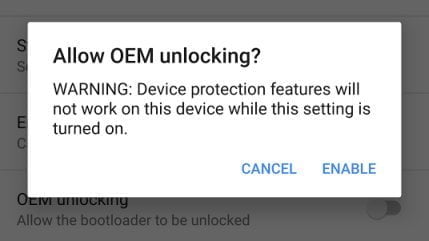


Médico acha impressionante não apresentar perda auditiva. http://social.netbazar.co/index.php/angelitali
ReplyDeleteTrata-se de um soído que exclusivamente paciente é possível que ouvir. http://dragonball.xyz/User:BenPoe9480631054
ReplyDelete