Before jumping into the rooting process, please make sure you get everything right beforehand.
- Device powered on.
- At least 50% battery level.
- Internet connection necessary (Wi-Fi network suggested).
- Allow installation of apps from unknown sources. Settings > Security > Unknown Sources
Root Android via KingoRoot APK Without PC Step by Step
Step 1: Free download KingoRoot.apk.
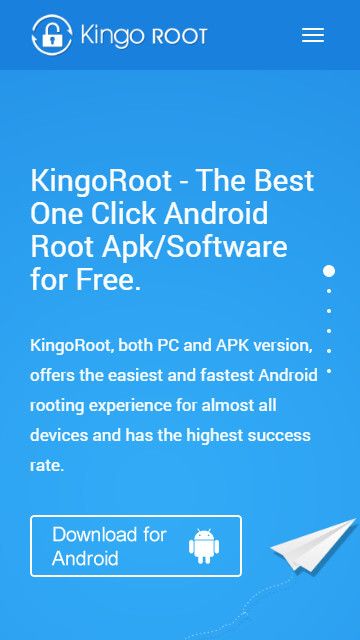
The download will be automatically started. If Chrome has warned you about KingoRoot.apk, click "OK" to proceed.
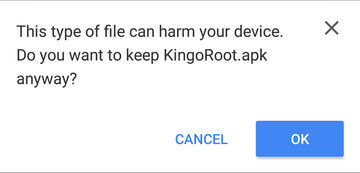
If you are using PC to view this tutorial, you have three choices.
- You can use the PC Version of KingoRoot Android (PC Version), which has a higher success rate due to technical reasons.
- You can visit APK Root for Android on your mobile and download the file on your device.
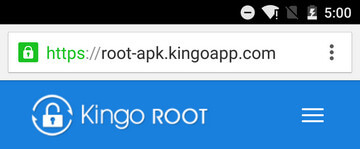
- You can download KingoRoot.apk on your PC, transfer it to your Android device and then find the file via File Explorer and install it from APK section.
Step 2: Install KingoRoot.apk on your device.
If you didn't check "Unknown Sources" in Settings > Security, then during installation, you will get a prompt "Install blocked", stating that "For security, your phone is set to block installation of apps obtained from unknown sources".
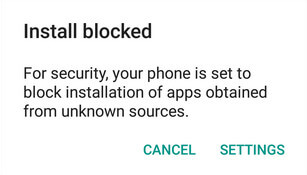
Just follow phone instructions and install Kingo Root on your device and allow installs from "Unknown Sources".
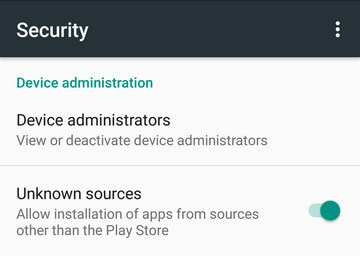
Step 3: Launch "Kingo ROOT" app and start rooting.
Kingo Root is very user-friendly and easy to use. Click "One Click Root" to start the rooting process.
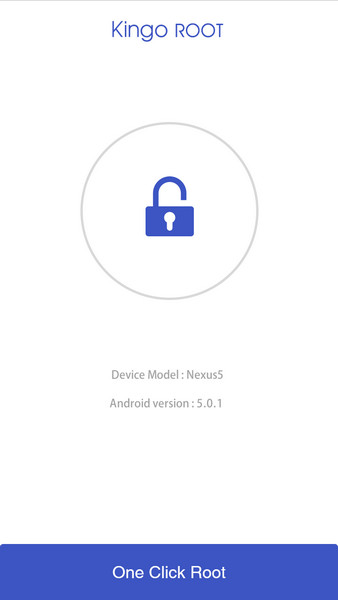
Step 4: Waiting for a few seconds till the result screen appear.
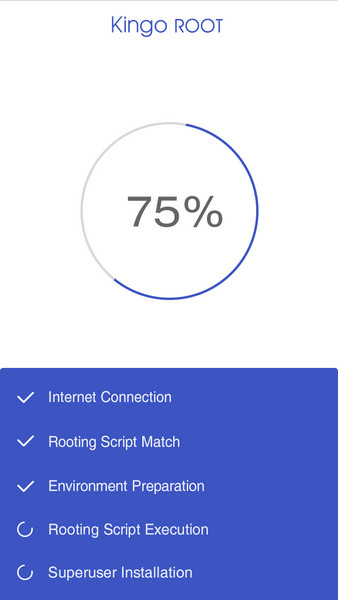
Step 5: Succeeded or Failed.
It is highly recommended that you try several times when rooting with KingoRoot apk version. We have several rooting methods integrated in apk root, however, it will only run one at a time.
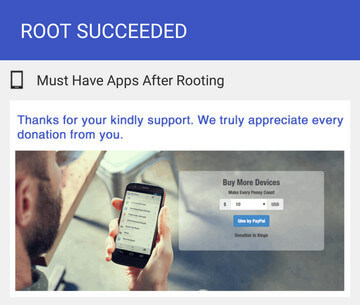
If KingoRoot APK failed to root your device after several trials, please refer to KingoRoot Android (PC Version), which has a much higher success rate due to technical reasons
If You Love This Post Please Show Your Love Commenting and Shares.



[…] How to Root Any Android Mobile Without PC/Computer […]
ReplyDeletehello there and thank you in your info – I have definitely picked up anything new from proper here. I did then again expertise several technical issues the use of this website, since I skilled to reload the website lots of times previous to I could get it to load correctly. I had been brooding about in case your web hosting is OK? Not that I'm complaining, however slow loading instances occasions will sometimes have an effect on your placement in google and can harm your high-quality rating if advertising with Adwords. Well I’m including this RSS to my e-mail and could look out for a lot extra of your respective exciting content. Make sure you update this again soon..
ReplyDeleteHello.This article was extremely remarkable, especially since I was browsing for thoughts on this topic last Tuesday.
ReplyDeleteHmm it appears like your site ate my first comment (it was extremely long) so I guess I'll just sum it up what I had written and say, I'm thoroughly enjoying your blog. I as well am an aspiring blog writer but I'm still new to everything. Do you have any suggestions for inexperienced blog writers? I'd certainly appreciate it.
ReplyDeleteGreetings! I know this is kind of off topic but I was wondering if you knew where I could get a captcha plugin for my comment form? I'm using the same blog platform as yours and I'm having problems finding one? Thanks a lot!
ReplyDeleteThis site is mostly a walk-by for all of the info you wished about this and didn’t know who to ask. Glimpse right here, and also you’ll undoubtedly uncover it.
ReplyDeleteHowdy! Someone in my Facebook group shared this website with us so I came to give it a look. I'm definitely loving the information. I'm book-marking and will be tweeting this to my followers! Wonderful blog and terrific design.
ReplyDelete