It’s a great way to help others while establishing yourself as an expert in your field.
One of the first things you’re going to need when launching a course is a piece of software for creating your content.
Courses are not the same as blog posts. For one, a course needs to be accessed by registered students and not just anyone who lands on your site. It doesn’t matter if you’re offering a free or paid course, you need to have some kind of student profile to track your students’ progress.
The next feature for paid courses is a payment gateway. There should be a way for you to accept payment when a user enrolls in your course.
PayPal, Stripe, and 2Checkout are popular online payment gateways that are available for online course integration.
These and more features are now accessible with WordPress plugins. You don’t have to hire a developer to build a simple eLearning site. If you want, you can even use your existing WP site to host your course.
These eLearning plugins work like regular plugins in WordPress, where you install them and access their control panel from the WordPress dashboard.
In some cases, you may need to install add-ons to add more functions to the main eLearning plugin.
Let’s take a look at these plugins and what they can do to help you create and publish courses on your site.
Best WordPress Course Plugins To Launch Your eLearning Portal
1. WP Courseware

- Price: Starts at $99
- Features: Create quizzes, drag and drop builder, drip content, certificates
WP Courseware is great for WordPress users who like building websites with drag-and-drop interfaces.
Courses are added the same way you would add a new post.
You can also add in media content like audio and video.
Once you have all your content added, you can organize them with the plugin’s easy-to-use course builder.

WP Courseware also allows you to have certain modules available in batches. You can enable this drip-feed function with options to schedule content delivery on fixed dates, at specific intervals, or upon completing specific courses.
- Pros
- More affordable than most premium plugins.
- Easy to use.
- Cons
- Can have conflicts with other plugins.
- No built-in payment system.
2. LearnDash

- Price: $159
- Features: Inbuilt payment system, quizzes, drip content, pre-requisite courses, multiple instructors, lesson timers, Tin-Can API
LearnDash is a feature-rich plugin that’s focused on providing the best eLearning options for traditional learning environments like schools and universities.
It’s an ideal solution for big projects that might involve a considerable amount of courses.

You don’t have to install a separate membership plugin with LearnDash, as it has its own membership functionality. This is done through the native user registration system on your WordPress site (which can be a big issue as one review reveals).
LearnDash is also the only plugin that supports Tin-Can API integration. Tin-Can is a better version of SCORM (Shareable Content Object Reference Model), which collects detailed student information for more accurate learning records. This means LearnDash can be integrated with eLearning software like Adobe Captivate and Articulate.
- Pros
- Best all-in-one option.
- Lots of great features.
- Cons
- Takes time to learn the interface.
3. LifterLMS

- Price: Free (with paid extensions)
- Features: Inbuilt membership functionality and payment system, gamification, drip content, coupons, student profiles
LifterLMS is a free plugin that’s ideal for smaller learning projects and course-makers on a budget. It’s surprisingly easy to use and has all the features (and more) of paid plugins.

The important thing to note is that its payment integration function requires a paid add-on.
At the time of this writing, all add-ons for LifterLMS cost $99 each. This includes separate add-ons for PayPal, Stripe, and WooCommerce as payment gateways.
There’s also a WordPress theme called LaunchPad that you can purchase to easily customize your course design.
- Pros
- Great for creating basic courses for free.
- Cons
- Requires paid add-ons for payment and other integrations.
- No customer support for free users.
4. Sensei

- Price: $129
- Features: WooCommerce integration, quiz styles, course analytics, ideas board, question bank, certificates
Sensei is made by the same developers behind WooCommerce.
It’s built to seamlessly integrate with WooCommerce for course payments. This means that you can sell courses the same way you would sell products on an e-commerce site.
With this setup, you don’t have to install a membership plugin just to allow access to paid courses.

Courses are broken down into lessons, which are made just like standard WordPress posts and pages. Each lesson is then configured using a meta box below the post editor.
While Sensei is made to work with most popular themes, the plugin creators have released a guide to help fix design problems that might arise from the plugin.
Sensei can be a bit tedious to configure, as it will rely on WooCommerce to accept payments. However, it’s a great option for those who are familiar with WooCommerce and WooThemes in general.
- Pros
- Clean code.
- WooCommerce integration.
- Lots of free extensions for added functionality.
- Cons
- Drip content is a paid option.
- Can be hard to set up for a non-technical user.
5. LearnPress

- Price: Free
- Features: Drag and drop editor, timed quizzes, PayPal integration, course statistics, free add-ons for more functions
LearnPress by ThimPress is a free plugin with lots of free and premium add-ons for added functionality.
The plugin adds a LearnPress tab on the WordPress dashboard where you can start creating courses and quizzes.
The visual editor has some drag and drop features, although they are not as advanced as WP Courseware’s.
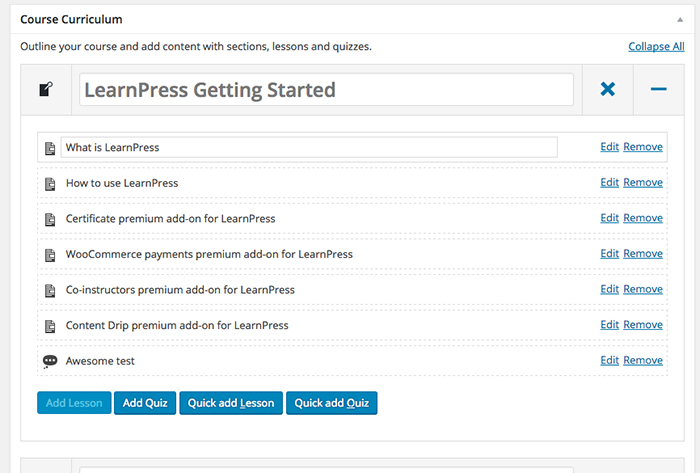
While LearnPress offers basic LMS features like creating quizzes, limiting the number of students, and integrating with a payment method, other functions require you to install add-ons.
There are 23 add-ons for LearnPress at the time of this writing. Eight (8) of them are free including Offline Payment and BuddyPress integration. Fifteen (15) add-ons are paid, including Content Drip and Stripe Payment (both at $39.99 each).
- Pros
- Create attractive courses for free.
- Cons
- Only a few free features.
Conclusion: Which WordPress Online Course Plugin To Select?
These WordPress eLearning/eTeaching plugins have their own strengths and weaknesses. The key is to recognize which features are important to you and which ones you can do without.
If you’re new to creating courses and want the easiest way to do it, going with WP Courseware or LifterLMS are the most ideal options. However, if you plan to build a library of courses and manage more than just a handful of students, then LearnDash is the way to go.
Personally, I like WP Courseware the best. It’s the most affordable premium plugin that meets my needs. I’m not an overly technical person, so I like that WP Courseware is easy enough to learn.
No matter what kind of lessons you plan to sell or publish, always remember that you should value functionality over cost. Avoiding paid options might cost you in the long run when you discover that your free plugin can’t do what you want it to do.
The best approach is to try some free options first and see if they’re enough to meet your standards. If not, then you can look at premium plugins for a better course creation experience.
Have you created an online course in the past? Which WordPress plugin did you use? Let’s hear your thoughts in the comments below!
Like this post? Share it with your friends!



No comments:
Post a Comment